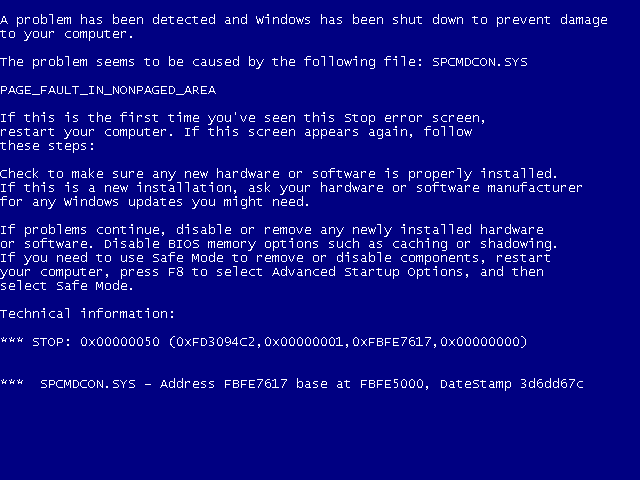Why is it Important
Pobody’s nerfect! Mistakes are made everyday. Small and insignificant or big doozies, unhandled runtime errors may come and haunt your nightmares.

In many cases, these runtime bugs can be toxic, meaning that they will cascade to other part of the codebase, making debugging an infuriating and frustrating task as well as a huge waste of effort and time.
When your codebase has the slight degree of complexity, it becomes error-prone, and it is imperative as a developer to use Runtime Error Handling, also known as Exception Handling at your disposal.
While you can use many debugging techniques to test for errors, Error Handling will take advantage of standards streams.
What are Standard Streams?
Without getting into technical details, basically there are three streams:
Standard Output (stdout)
It is the stream where a program writes its output data. The program requests data transfer with the write operation.
Most of the time, it is in the command line interface, where programs print text to the console.
$ whoami
If you are not familiar with the whoami command, it prints the current
logged user.
$ rails routes
This one will print out to stdout the defined routes for a Ruby on Rails application.
Standard Input (stdin)
It streams data (often text) going into a program. The program requests data transfers by use of the read operation.
$ cat /etc/hosts > ~/hosts
The cat program will print out every line of text of any file into
stdout, but using > command, we can redirect the text stream to
*stdin and save it in the file ~/hosts.
$ ls -la ~ | head -5
Using then |, aka pipe command, we can pipe the text stream from ls
into the head command, which will take a argument of how many lines from
the top are needed, and they will be printed out to stdout. In the
example above, we are printing the first 5 lines from the text stream of
ls.
$ rails routes > ~/routes
The ~/routes file will contained the output of rails routes.
A more approachable example for Rails developers, where let’s say we want to share the routes of our Rails application to a person who does not have access to the project source code or repository.
Standard Error (stderr)
This stream is another output stream typically used by programs to output error messages or diagnostics.
If there is an error during the program runtime, very likely it will use Standard Error.
$ sass index.scss index.css 2>&1 errors.log
This is the command line app for Sass, it will take
a SASS file and pre-process it into a CSS file. Any errors will be redirected
to stderr with 2>&1 into the errors.log file.
$ bundle install 2>&1 ~/errors
If you have programmed with Ruby and used Bundler, you are very likely to
have encountered with version errors. You can redirected the stderr
output to a ~/errors file, and share it with other peers.
Why again is this important?
Understanding Standard Streams will give access to the bigger picture when it comes to Text Processing, a fundamental skill of Web Development.
Debugging is hard enough
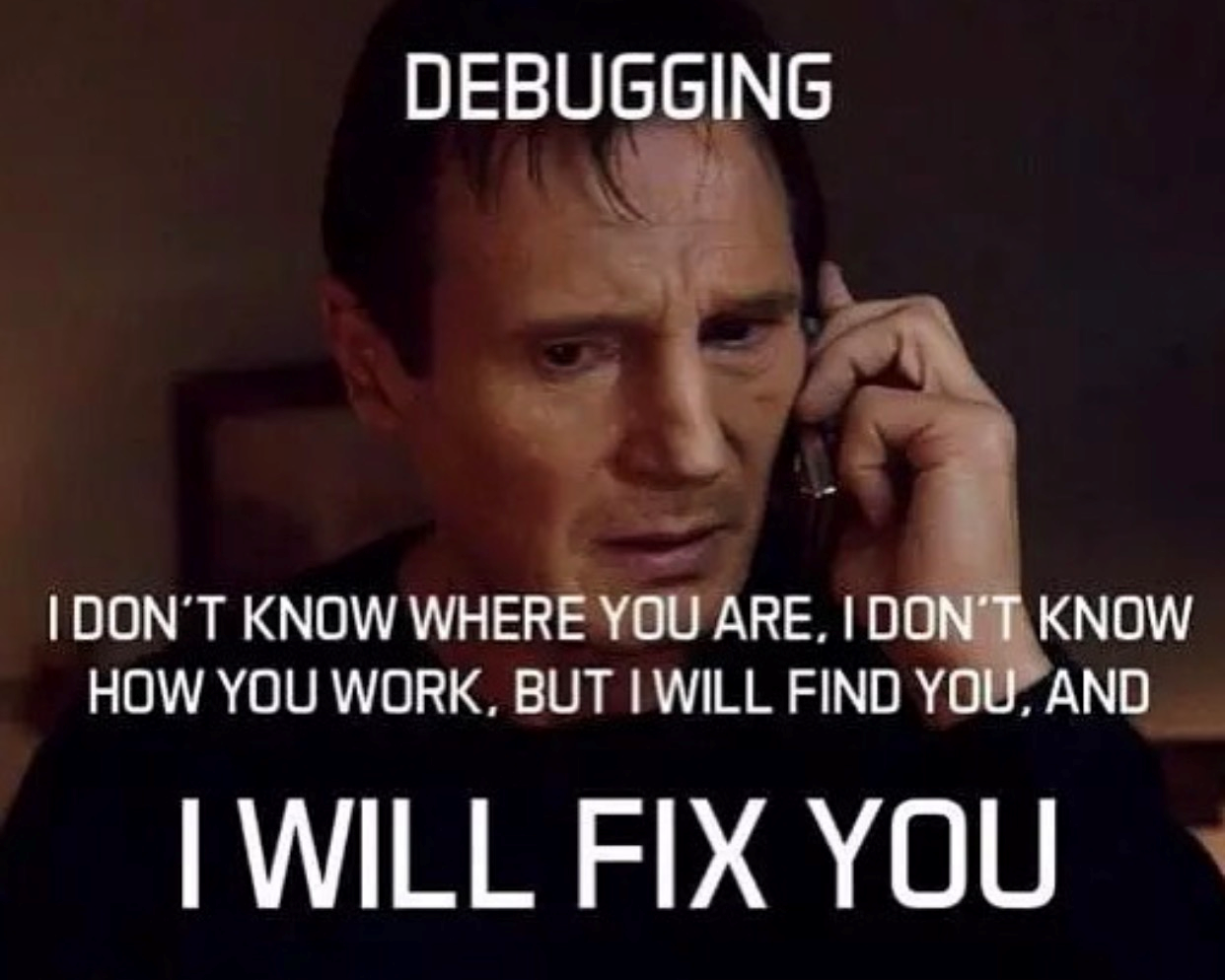
The main issue with Liam Neeson’s character here is that, like we saw in the beginning, runtime bugs can be toxic. Tracking and tracing them without proper exception handling is like taking the One Ring to Mount Doom.
Error Handling
Programming languages designers acknowledge the importance of Exception Handling and to make use of the STDERR outputs, they have included built-in tools for our disposition.
In the following, we are going to tackle the very basics of JavaScript Runtime Error Handling.
JavaScript Exceptions
JavaScript lets us handle runtime errors, sometime also known as
exceptions in straightforward way. We are given 4 statements and an
Error object.
The Error Object
The Error object has a special purpose. It has 3 properties, a name, a
message and a stack, although the first two are the most used.
const customError = new Error({
name: 'customError',
message: 'This is a custom message'
})
throw customError
try
The try statement allows us to test for errors. If one is found, try will
throw an error.
catch
This statement will catch error object and allows us to handle it.
throw
The throw statement, together with new and Error will help you create
new error objects. We can also take advantage of the built-in error
objects
provided by JavaScript.
throw new Error('Some helpful message for your peers/future-self')
finally
What finally does is to run code regardless whether an exception was raised or not.
Using them all together
try {
// Try to run this code, if an error is thrown,
// it will be 'catch' in the `catch` statement.
}
catch (err) {
// if the code on the `try` statement failed somehow.
// err is the Error object raised
// console.error() is preferred when handling errors.
console.error(err.message)
}
finally {
// Regardless of the outcome on `try` or `catch`,
// This code will run.
}
Gotcha!
Remember that
tryandcatchwill only work for runtime errors and valid JavaScript Syntax.And also,
tryandcatchwon’t catch an error with “scheduled” code (setTimeout).
Again, why?
So you need more proof, ok, no problem, here you go!
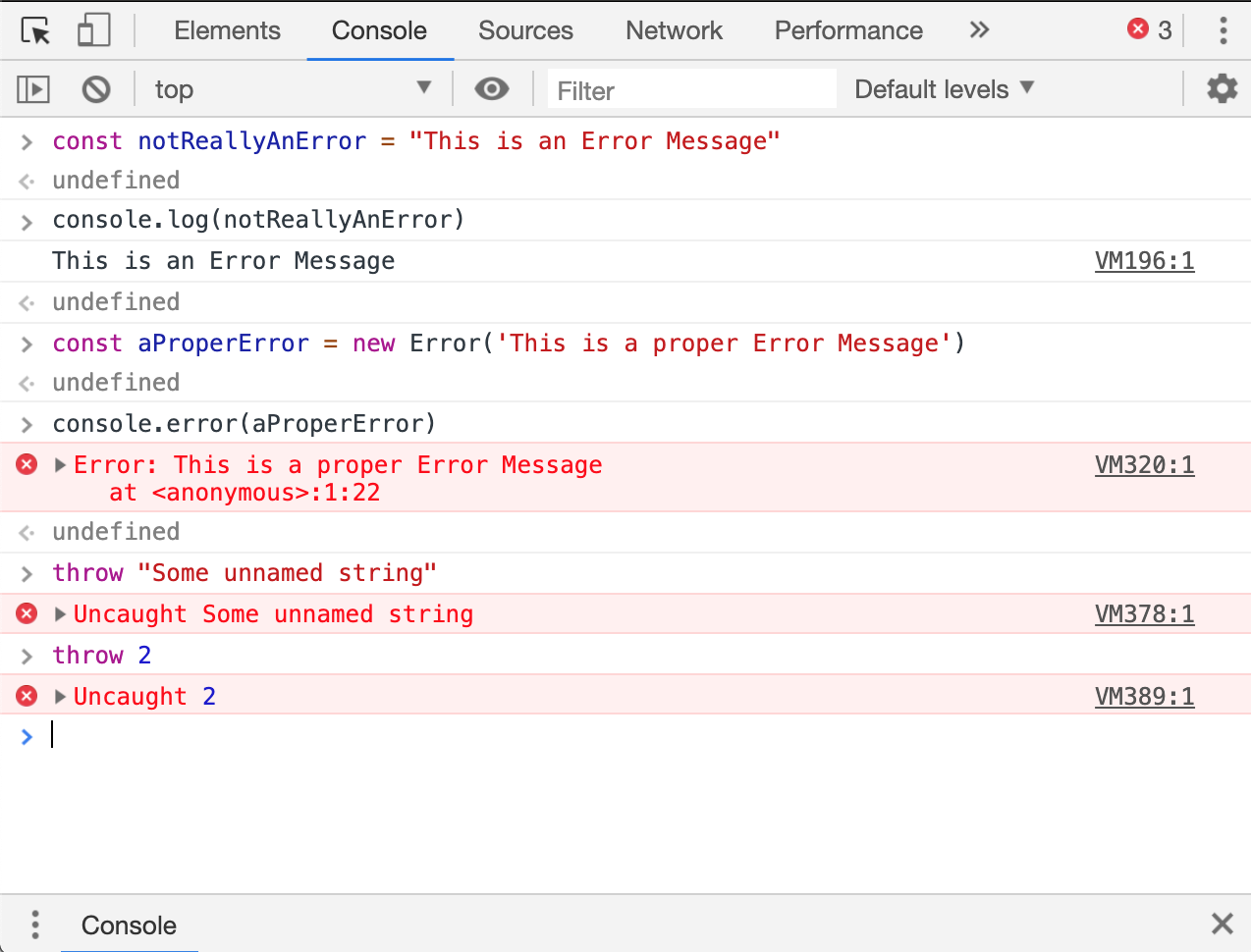
And, always remember that debugging code be like…
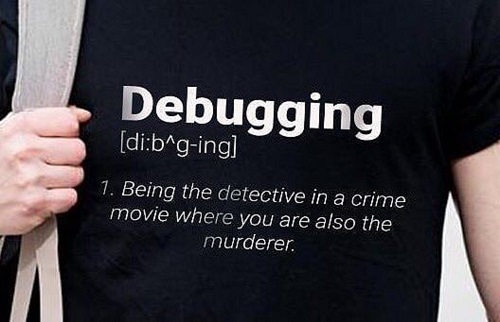
Conclusion
Use Exception Handling for your own sake, you will curse at your past-self or person who didn’t/forgot to implement it.
Cheers.